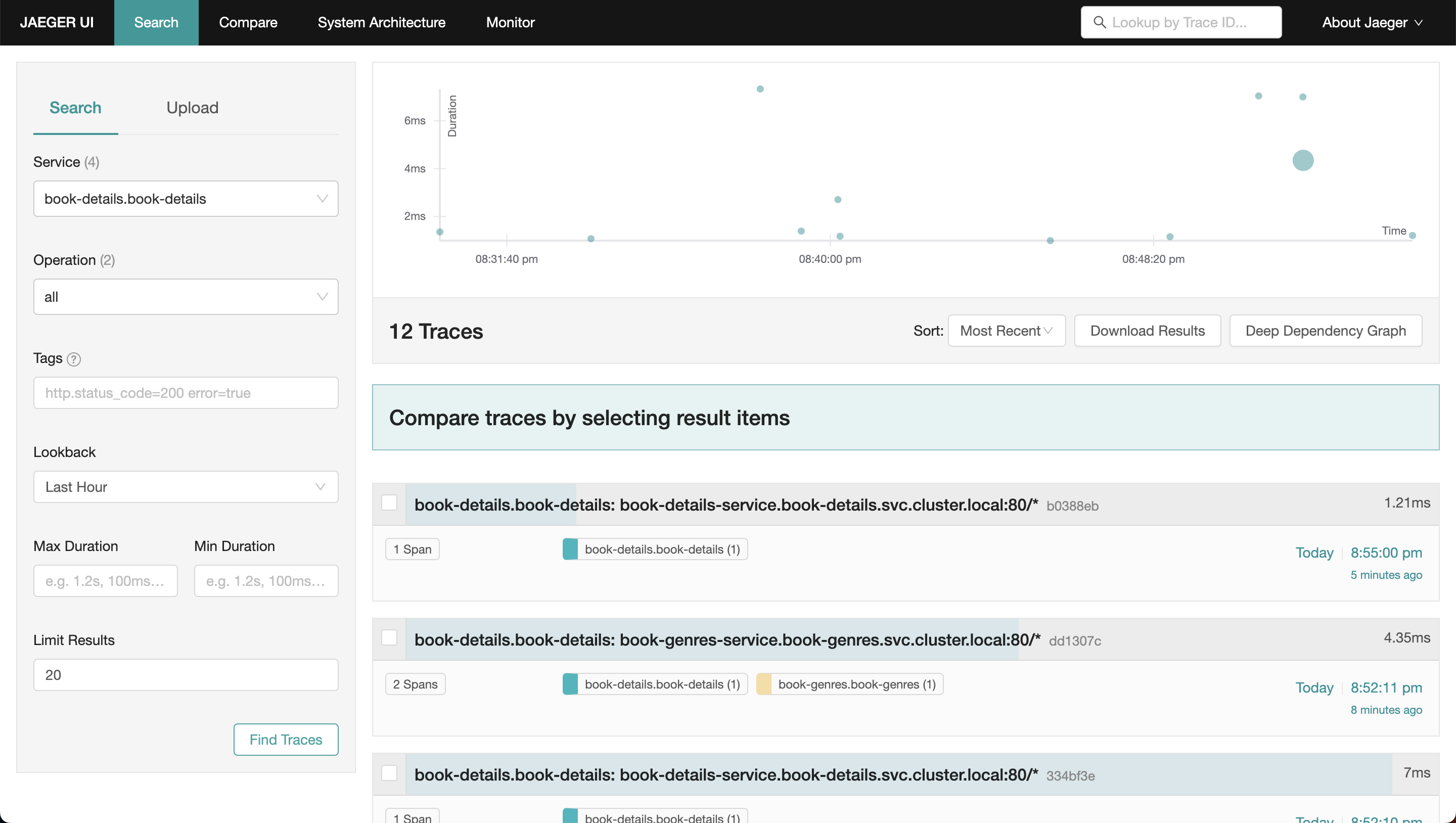Install Jaegar¶
Jaeger is an open source end to end distributed tracing system, allowing users to monitor and troubleshoot transactions in complex distributed systems.
Step 1: Prepare YAML Manifest for Jaegar¶
Copy samples/addons/jaegar.yml manifest from Istio download package.
Step 2: Deploy the Manifest to Install Jaegar¶
Let's apply the modified manifest to install Jaegar:
Step 3: Access Jaegar Dashboard Locally¶
Let's use kubectl port-forward to access Jaegar dashboard locally:
# Check the port jaegar is exposed at
kubectl get svc -n istio-system | grep tracing
# Forward port 80 of jaegar service on port 20002 of the local host machine
kubectl port-forward svc/tracing 20002:80 -n istio-system
Open any browser on your local host machine and visit localhost:20002. You should see the Jaegar dashboard.
Step 4: Deploy Ingress for Jaegar¶
We'll use an ingress to access Jaegar externally using a load balancer.
Apply the manifest to create ingress for Jaegar:
Step 5: Verify Jaegar Installation¶
Visit the Jaegar host (jaegar.example.com) to verify whether you can access the Jaegar Dashboard and view traces.
References: