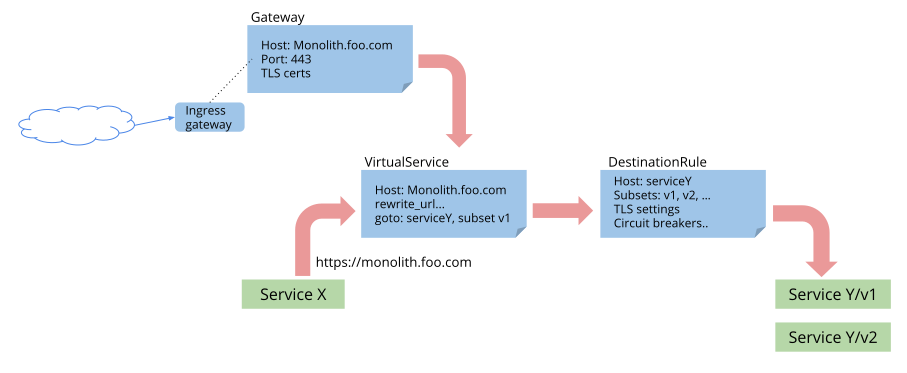Traffic Management in Istio¶
Before we go and install Istio with AWS application load balancer, it is important to understand the traffic management in Istio.
Istio Ingress Gateway¶
When you install Istio, it creates an Ingress Gateway service that describes a load balancer operating at the edge of the mesh, receiving incoming or outgoing HTTP/TCP connections.
Istio Ingress Gateway acts as the entry point for external traffic into the service mesh.
By default, the Istio Ingress Gateway service type is set to LoadBalancer, thus creating a classic load balancer in AWS.
Istio Traffic Management APIs¶
While Istio’s basic service discovery and load balancing gives you a working service mesh, it’s far from all that Istio can do. In many cases you might want more fine-grained control over what happens to your mesh traffic.
You might want to direct a particular percentage of traffic to a new version of a service as part of A/B testing, or apply a different load balancing policy to traffic for a particular subset of service instances. You might also want to apply special rules to traffic coming into or out of your mesh, or add an external dependency of your mesh to the service registry.
You can do all this and more by adding your own traffic configuration to Istio using Istio’s traffic management API.
Some of the important traffic management API resources include:
- Gateway
- Virtual Service
- Destination Rule
In this section, we'll just have an overview of these concepts. We'll see examples later on in another section.
Istio Gateway¶
The Gateway object in Istio defines the configuration for how traffic should be routed to services within the mesh based on specific criteria.
It's a Kubernetes Custom Resource Definition (CRD) used to define the rules and settings for routing traffic to a particular set of services.
It specifies the ports, protocols, and hosts (among other criteria) that traffic should be directed to within the service mesh.
Here's an example of a Gateway object:
Istio Gateway vs Kubernetes Ingress
Istio Gateway provides more extensive customization and flexibility than kubernetes Ingress, and allows Istio features such as monitoring and route rules to be applied to traffic entering the cluster.
With Istio Gateway you can implement the following with ease:
- Timeouts
- Retries
- Circuit Breaker
- Fault Injection
- Traffic Splitting
- Canary Deployment
Istio Virtual Service¶
Istio VirtualService works in conjunction with Istio Gateway. it defines the destination service.
A Virtual Service defines the rules that control how requests for a service are routed within an Istio service mesh.
For example, it can be configured to split traffic among two or more versions of a service as shown below:
Note
For the virtual service described above, you must define the subsets using Destination Rule.
Another use case might involve routing traffic to a service based on the URI prefix as shown below:
Each virtual service consists of a set of routing rules that are evaluated in order, letting Istio match each given request to the virtual service to a specific real destination within the mesh.
Istio Destination Rule¶
Istio DestinationRule defines policies that apply to traffic intended for a service after routing has occurred. These rules specify configuration for load balancing, connection pool size from the sidecar, and outlier detection settings to detect and evict unhealthy hosts from the load balancing pool.
You can think of virtual services as how you route your traffic to a given destination, and then you use destination rules to configure what happens to traffic for that destination. Destination rules are applied after virtual service routing rules are evaluated, so they apply to the traffic’s “real” destination.
In particular, you use destination rules to specify named service subsets, such as grouping all a given service’s instances by version. You can then use these service subsets in the routing rules of virtual services to control the traffic to different instances of your services.
graph LR
A(Traffic) --> G(Gateway);
G --> B(Virtual Service);
B -->|50%| C("Destination Rule
(subeset v1)");
B -->|50%| D("Destination Rule
(subeset v2)");
C --> E(Reviews - v1);
D --> F(Reviews - v2);Here's an example of a Destination that configures traffic policies for the reviews service in Istio. It defines subsets labeled as v1, v2, and v3, each representing different versions. The v1 subset uses a RANDOM load balancer strategy, v2 utilizes ROUND_ROBIN, while v3 likely relies on a default strategy as it's not explicitly defined.
Traffic Flow in Istio¶
The figure below depicts the flow of control across configuration resources: